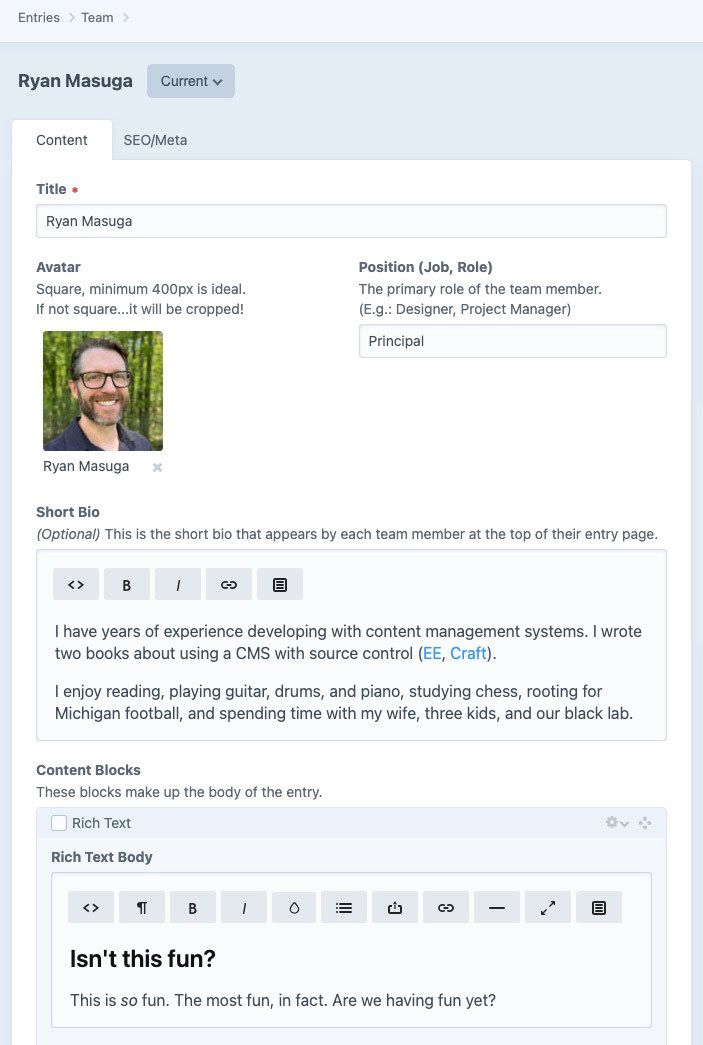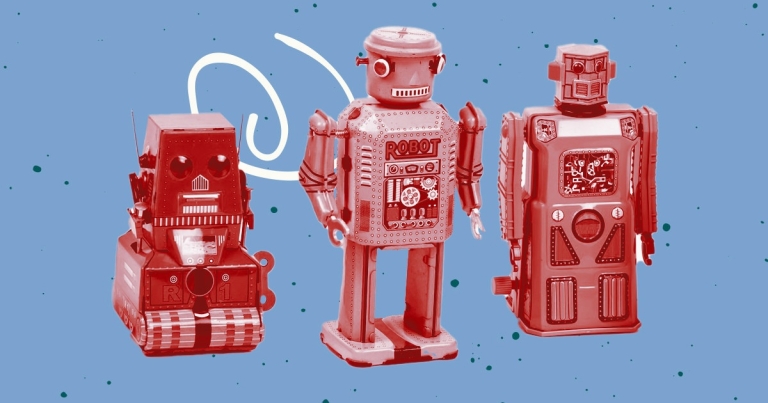Discontinuing CP Filters for Craft CMS Commercial Plugin Sales
We’ve discontinued CP Filters for Craft CMS 5. Lab Reports and Link Vault will be updated. We still use Craft, and want to focus on creating great websites for our clients.
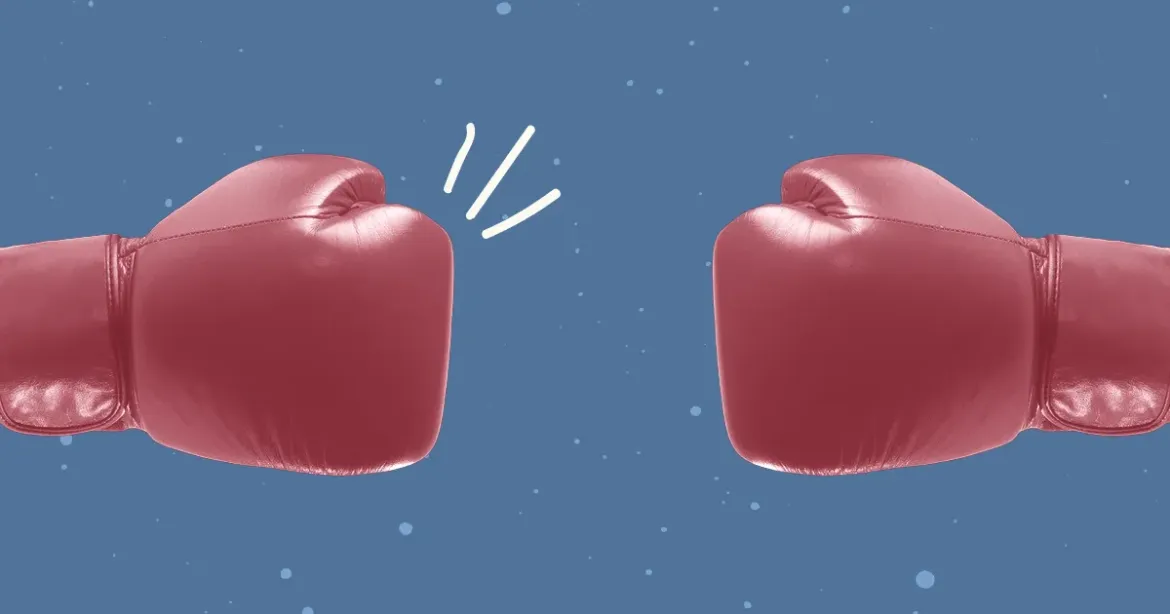
First things first: Masuga is not a WordPress shop. We decided to focus on developing with commercial open-source platforms in 2006, starting with ExpressionEngine (and more recently Craft CMS) because we found the power and flexibility allowed us to create anything and exactly those things our customers needed.
WordPress is still a dominant player in the CMS market and we find ourselves having to convince potential clients (or agencies with whom we would partner) why these other systems are equally as valid, if not more so, than using WordPress for certain types of projects.
We feel we have an obligation to present the best technology solutions to our clients to solve their business problems. So we wrote this guide as a reference for our potential clients and other developers when deciding on a system for their next project.
Remember, there is no best software - everything depends on requirements.
If you’re reading this, you’re you might be in one of a couple of different scenarios:
You currently have a site on WordPress and (for a myriad of reasons) are looking at your options for changing systems.
or
You are starting a new website build and aren’t sure which CMS platform to build your site on.
You might see cost as the only factor in your website–not the overall value or ultimate return on investment. If that’s the case, WordPress might be a great option for you. If cost is all you’re looking at, Masuga isn’t going to be the right development partner for you. We hope you’ll gain some insight from this comparison guide in any case!
Let’s look at some of the high-level points when comparing WordPress to a content management system like Craft CMS.
"I need SEO for my website. I need great SEO" is a typical thing a developer hears at the beginning of projects. Some people think WordPress is synonymous with best SEO practices, but that’s not necessarily the case. In fact, WordPress isn’t especially any better at SEO than many other CMS systems.
Good SEO is about far more than unique page titles and decent descriptions. If you run any typical WordPress install through Google’s Page Speed Insights you’ll probably see any number of warnings that can also affect SEO - too many http requests, render-blocking JavaScript, and so on. That’s not to say this couldn’t happen on a Craft site, but when the developer–rather than the theme–is in control of the output, there is much more opportunity to make sure the site is as optimized as possible.
Craft has SEO plugins that are arguably as good, if not better, than very popular SEO plugins for WordPress. For example, the SEOMatic plugin for Craft can do nearly anything the popular Yoast SEO for WordPress plugin does, but Craft’s plugin doesn’t come with a history of major Blind SQL Injection vulnerabilities (in layman’s terms: that’s really bad) like the one that affected millions of sites in 2015 (see the "Security" section below for more on this subject).
Basically, the SEO category is a wash and certainly not in favor of WordPress as some would have you believe.
Many WP developers are not true web developers–they’re theme jockeys. Pick a theme, 5 minute install…done! Anyone can drop in a theme, and then you can shoehorn your content into something that doesn’t best reflect what your site has to offer, or really isn’t the most effective layout to drive conversions that will help you achieve your business goals. Designers who aren’t fluent in HTML and CSS may tend to gravitate towards pre-built themes, but...
What happens when your site requirements grow even a bit more demanding and a "theme jockey" has to actually develop something or write new markup?
WordPress outputs a lot of default HTML that a developer will need to go in and manipulate when things inevitably start to deviate from the theme.
The nice thing about a content management system like Craft is that it makes no assumptions about your site’s content, so you’re building exactly what you need–not forcing yourself into the exact same theme that Sally’s Dog Grooming across town is using.
This is not fun to think about, but it’s a big deal. Imagine you’re the one who pitches CMS X to your client. You spend six months building this fantastic sales tool for them, but despite being user-friendly, beautiful, and a content editor’s dream, it gets hacked, defaced, and essentially ruins the client’s brand. No one needs that headache. There is no question that this is where WordPress falls down against nearly any other CMS on the market.
Who needs to see frequent message like the following from your web host?
Users utilizing WordPress, who have also installed the WP Super Cache plugin, are being urged to update to the latest version of the plugin (1.4.4) as soon as possible. A cross site scripting (XSS) vulnerability has been found in plugin versions prior to 1.4.4 that could give potential attackers access to your WordPress.
As of this writing (Jan 2021), a look in the public CVE (security vulnerabilities and exposures) database shows there are 2,711 exploits for WordPress. For comparison, there are 30 exploits for Craft CMS. Some of the large discrepancy between these two numbers is certainly due to WordPress’ enormous reach and the fact that they are naturally going to be more of a target, but security will always be an issue with WordPress, as long as it has the reach that it does, and has a plugin market filled with sub-par programming from sloppy developers.
Building on a secure system buys you peace of mind. Craft is routinely tested by third-party security tests, and takes security very seriously. If you're also careful about which plugins are installed, you will avoid potential security issues related to third-party code.
Create exactly what you want, where you want it is a win/win for site owners and developers. Craft makes absolutely no assumptions about your content or how it will be presented. That is entirely up to the developer and the specific needs of the project.
It’s like starting with a Pollock painting and applying paint remover until you have something you can draw on, instead of just starting with a blank sheet of paper in the first place.
Mats R., re: WordPress, From Stack Exchange
WordPress tries to supply as much out-of-the-box functionality as possible, so developers need to strip out or disable functionality when your website begins to get even a little custom. It was originally developed as a blogging platform, but is still touted as a "CMS."
In WordPress, key tasks of a true CMS - like creating custom post types or taxonomies - can involve writing a lot of code (the thing you probably tried to avoid when selecting WordPress in the first place) or by utilizing a 3rd-party plugin, but varied and highly unique custom fields are built-in features of Craft. They’re a matter of course.
In 2018, WordPress released Gutenberg, an editor update which brought the idea of content blocks to WordPress, which Craft has always had in the form of "Matrix" blocks that allow you to "build" entries and pages. So in that respect, both systems have flexibility in constructing content.
Craft is like WordPress if it was stripped naked and then clothed in Advanced Custom Fields.
Megan Z., Viget Blog
Craft shines when it comes to relating content across different channels. This should come as no surprise, because it is a true content management system–not a page system. For example, if you want to categorize and relate news items and display them on landing pages that also pull content from yet other sections, but only from those sections that are related to a particular salesperson–this is easy to execute in Craft, and harder to do in WordPress (plus, what if you go off-theme!)
The bottom line is that Craft is a better solution for highly custom websites, and allows developers much more flexibility in where and how content is displayed or repurposed in different places.
You can do anything with WordPress and make it really flexible, but no matter what you do, you're working with something that's bloated, throws a bunch of "rules" at you, has security flaws, and is far more a pain to work with from a development standpoint.
You might not pay as much up front, but you can pay down the line. Some content management systems are free, and some cost six figures out of the gate.
The overall project budget might influence the price, but the time spent fixing “garbage” needs to be considered, too. One thing to look for is the cost of later development and maintenance, not the cash cost at the beginning. Sure, WordPress is free, but there are a number of security issues that plague it, and developers will spend precious time manipulating or hiding things rather than building what is required.
You have to ask, though: what do you get out of the box? With WordPress, you can install it and basically start writing posts, if you're after a simple, common site setup. With Craft, there is development cost to have a developer build out the templates and functionality. Very likely, you will also need paid plugins to enhance Craft's native capabilities, and those cost money as well. There are also (optional) annual software renewal fees for Craft, and the commercial plugins. It can cost a few hundred dollars a year to renew software licenses for Craft sites (not to mention the fees go up if you have installed Craft Commerce, which is Craft's first-party plugin for highly custom ecommerce).
Fees are not necessarily bad, as they go directly to support the teams and developers that creates the products. This does mean that Craft is going to lend itself to clients who expect to pay for ongoing development and maintenance. If you're speaking with a prospect and they have no idea about an annual web budget, then a more ready-to-go, out-of-the-box system like Wordpress might be a better choice initially.
Making the control panel as usable for content editors as the front-end is for visitors is important. Attention needs to be given to instructions, organization, usability. Here are three basic highlights of Craft:
The Craft CMS editorial experience shows the user only what they need to see when updating en entry. Reorganize fields, add instructions, and group fields into tabs.
Craft has executed a nearly flawless live preview while editing posts. It’s second to none, and stands up against any CMS on the market. Edit and view changes as you type. See your content in different contexts (the entry page itself, how a summary might appear in a list page, etc.). Send previews via special URLs for editors to review, which doesn’t require login access to the CMS.
As an example, with Craft it’s easy to create multiple tabs to organize different sections of a page, or to reorganize fields. It’s also easy to hide functionality if necessary or to add detailed instructions to the custom fields, keeping content entry simple, focused, and easy to work with. A clean and entirely uncluttered workspace helps expedite the creation and publishing of new content. It's possible to do this with WordPress, but not as easy.
This is something that is naturally possible with Craft, but much tougher to do with WordPress. Craft has three basic section types: Channels, Structures, and Singles. Channels are great for sequential entries (like blog posts), Structures are great for entries that need a hierarchy, such as documentation, and Singles are ideal for all those one-off pages like an "About Us" page.
Yes, WordPress has been around longer, has more resources, and there are many more developers contributing to it. But a smaller community isn’t necessarily a less resourceful one.
The only thing that WP has on anything else is it’s Plugin Community, which even that is a disaster because you have tons of people writing crappy code that don’t keep their code updated for each WP release and sh*t starts breaking left and right…
Jake C., from Designer News
The WordPress developers themselves don’t provide support (unless you consider the WordPress VIP offerings, which start at $15,000/year)–it’s mostly up to the community.
Craft CMS has a passionate and growing user base, and support can be found in a number of places including the official Craft Stack Exchange and the Craft Discord channel.
In a number of cases, WordPress might make sense as a no-frills, no-nonsense, get your site up and running sort-of-thing. But if you even remotely think your website is going to be more than a brochure and incorporate any custom functionality, you would be doing yourself a favor to look at systems that are actually content management systems and not souped-up blogging platforms.
If you’re ultimately going to have to pay a developer to work on your site in some capacity, why not do so from the beginning, on a system that can be far more optimized and completely tailored for your needs? Why not start a relationship with a developer so that they’re as invested in your project as you are, so that down the line you aren’t stuck trying to find a cut-rate developer 8 time zones away on Fiverr to add buggy last-minute plugin functionality in the middle of the night?
WordPress development is much more of a commodity, and sometimes it’s a "race to zero." Who wins when you’re using the cheapest of the cheap? I’ve met developers who theme WordPress sites and practically give their work away for free in order to win projects. (See for yourself by searching for "wordpress" on fiverr.com: "I will fix your hacked wordpress site and clean malware...$5!")
If you can trust discussing your business goals with developers like that, hoping they’ll competently be able to execute what you need by utilizing the latest web technologies, I wish you all the best. We all know your business is worth more than that.
From a developer’s perspective, working with a system like Craft means being able to work with a consistent codebase and APIs, reference very thorough documentation, and to use a very flexible templating language (in the case of Craft, the popular Twig). Using a true CMS means the developer will spend time helping you solve your business problems and get on to implementing the next feature you need…not fighting the system to bend it to be something it’s not.
If you decide that a flexible content management system like Craft might be right for your project and you’d like to learn more, contact us. We’d love to talk with you to see how we can help you succeed with your project.
If you settled on WordPress, I sincerely hope this guide helped you realize some things you might need to pay attention to, and I wish you much success with your project!
We’ve discontinued CP Filters for Craft CMS 5. Lab Reports and Link Vault will be updated. We still use Craft, and want to focus on creating great websites for our clients.
Shopify's Dawn theme homepage may get an SEO warning for an empty h1 header element. This is a missed opportunity to help search engines understand what your page is about. Small edits to the theme code can fix this technical SEO issue.
Shopify's default Dawn theme displays empty alt tags for collection images. This post explains how to fix blank alt tags for Shopify collection images to improve your Shopify store's accessibility and SEO.