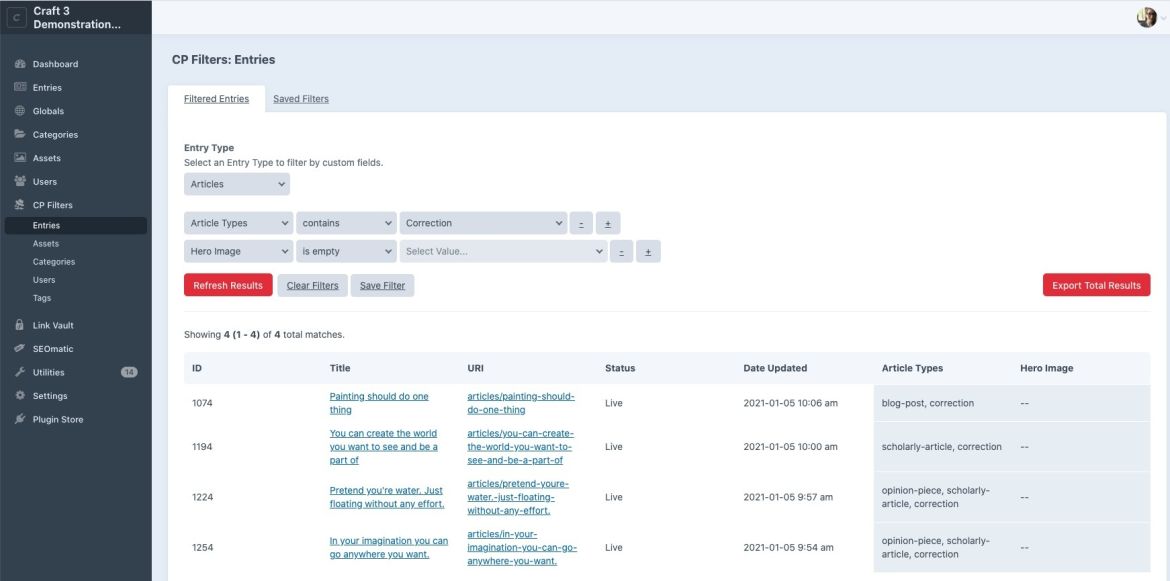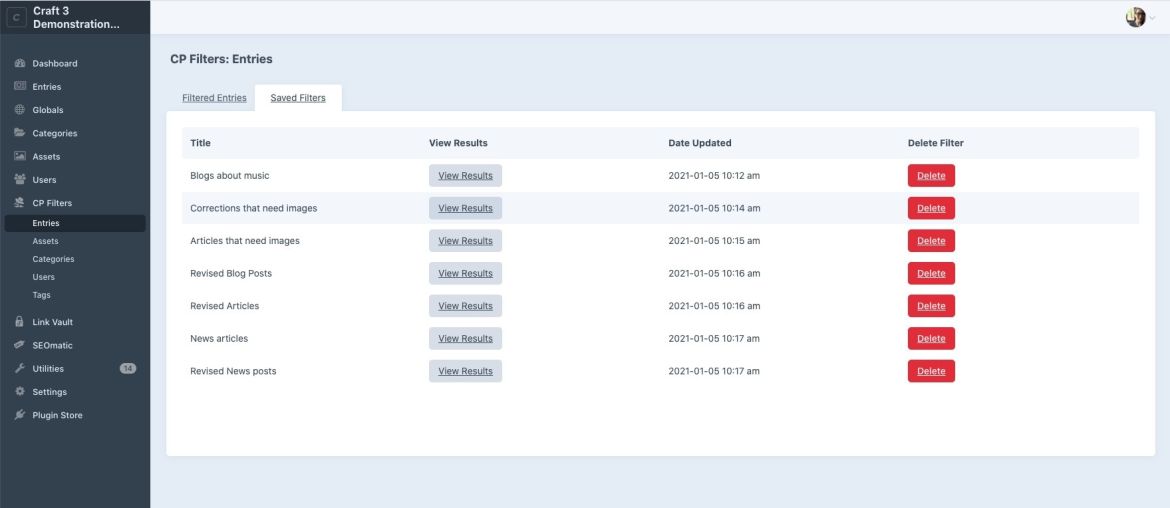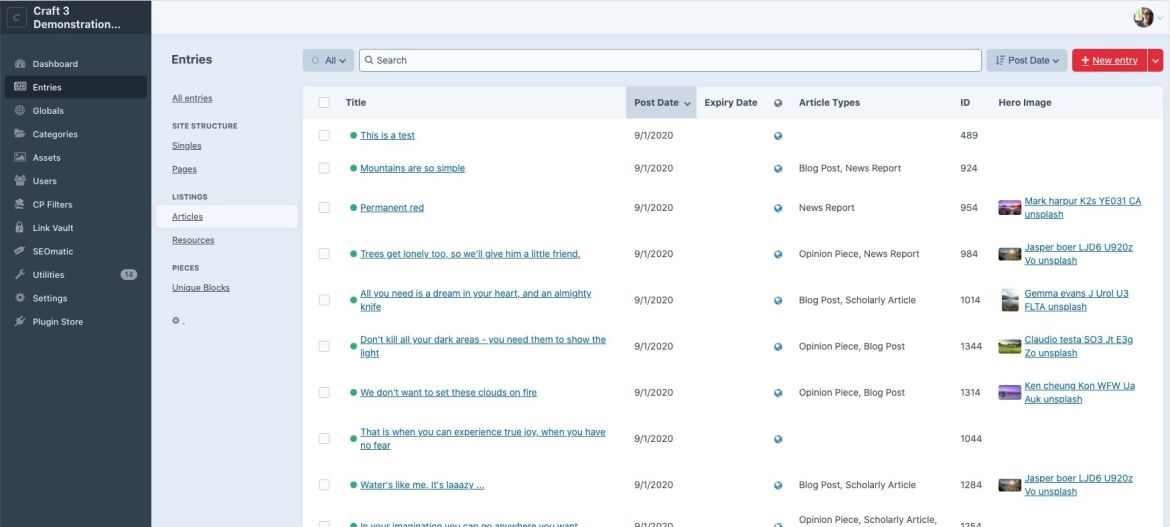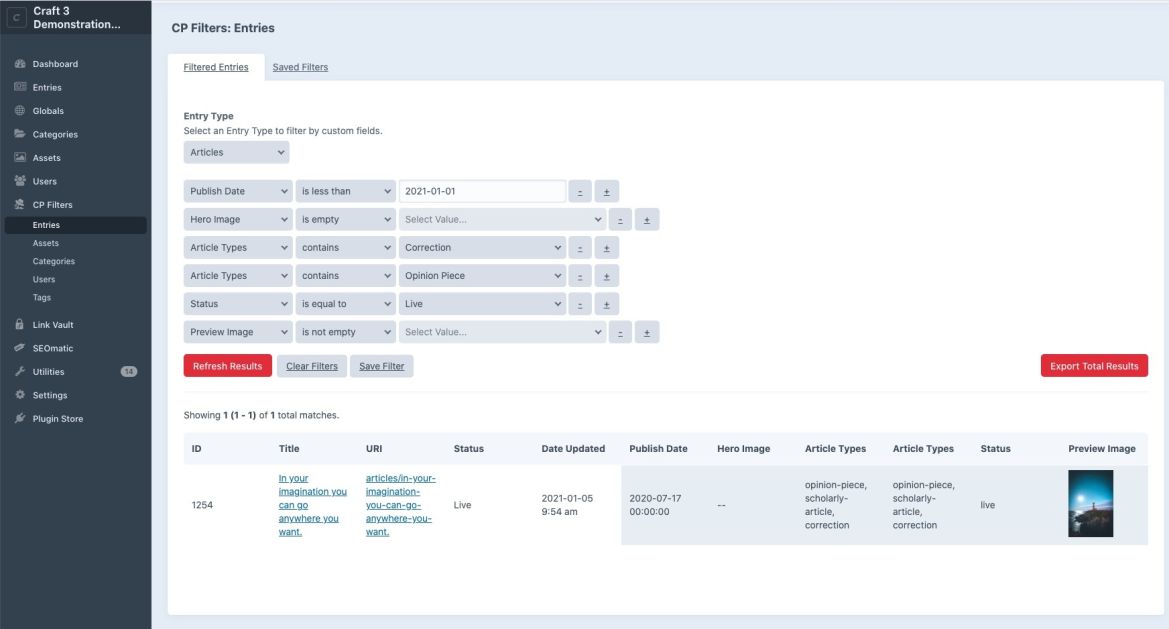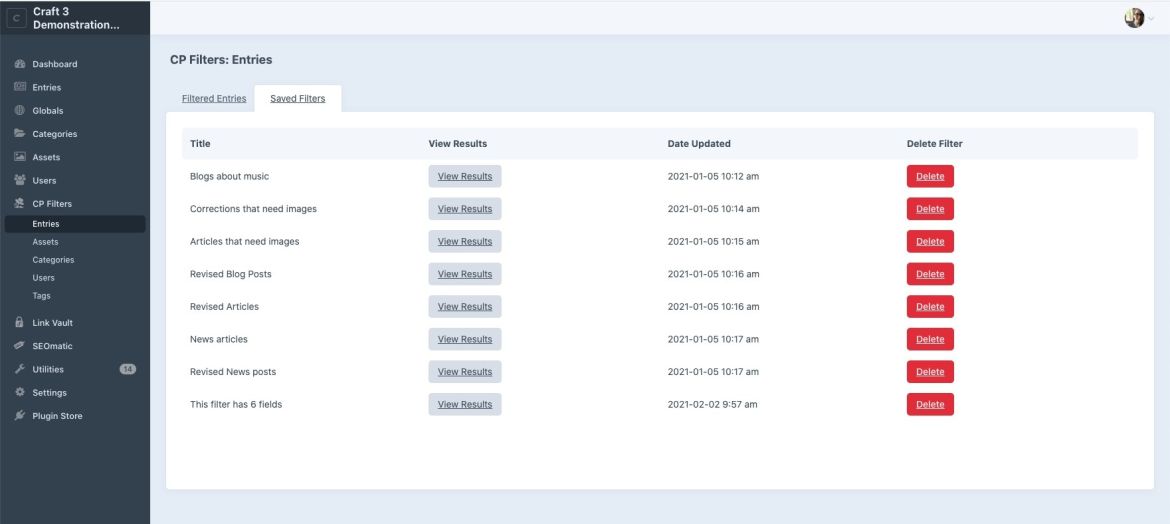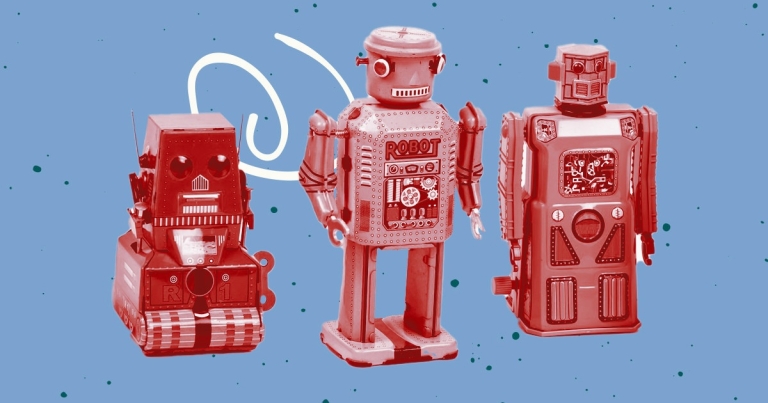Discontinuing CP Filters for Craft CMS Commercial Plugin Sales
We’ve discontinued CP Filters for Craft CMS 5. Lab Reports and Link Vault will be updated. We still use Craft, and want to focus on creating great websites for our clients.

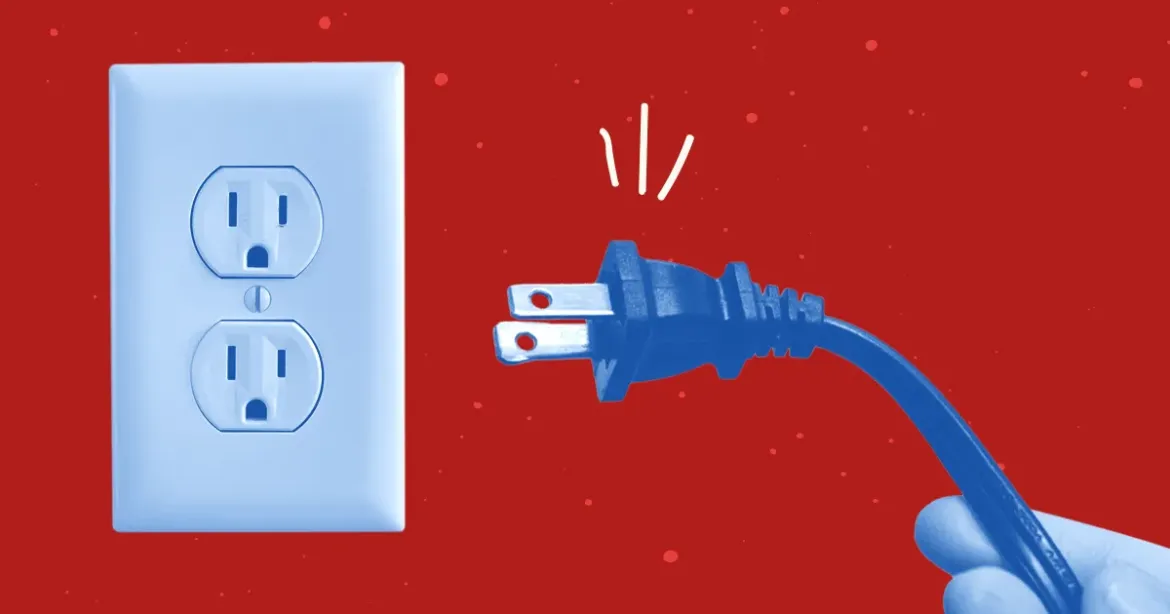
The latest update to our CP Filters plugin is the ability to save sets of filters, and this update is out now! Check out the demo on YouTube:
This update allows a user to save a set of filters, organized by element type. With this update, Users can reuse sets of filters without having to reselect them. This streamlines the content editing process, as Users can find Entries (and other elements) with any combination of field values without having to search or configure various filters.
Create a set of filters...
...and save it!
This seemingly-simple feature can greatly optimize the content editing workflow. Imagine that you need to find results based on 4 parameters:
In native Craft CMS, you could find these results by exposing the "Article Type" and "Hero Image" fields in the Entries list view. However, you'd still have to search through the entire paginated list of Entries to make sure you got them all.
Even with only a few exposed fields, the native Craft list view is difficult to parse for field values
That process is time-consuming and prone to human error. It's also very limiting. What happens when you expose several more fields in the Entries list view to find more complex results? What happens when you need to search based on field you can't expose in the Entries list view?
Imagine trying to find Entries with these criteria in the native control panel!
In CP Filters, you’d just select the filters the first time you wanted those results and save that set. Then, whenever you want to view those results, just navigate to the “Saved Filters” tab of the desired element type and find that filter.
After you've set up a saved filter in CP Filters, you can view its results in a few clicks... no matter how many filters you add.
With a saved filter in CP Filters, it's much easier
Those results are also reliable and exportable. Plus, since filters are saved only for the User who created them, there's no concern about permissions. If the User could see the content to create the filter, they can see the results. Otherwise, they can't.
To summarize: get complex results easily, quickly, and reliably. We like this feature so much that we think it should be natively available in Craft. Until then, there's CP Filters!
Check it out on Github: https://github.com/masugadesign/cp-filters-craft-cms
Or get it at the plugin store: https://plugins.craftcms.com/cpfilters
We’ve discontinued CP Filters for Craft CMS 5. Lab Reports and Link Vault will be updated. We still use Craft, and want to focus on creating great websites for our clients.
Shopify's Dawn theme homepage may get an SEO warning for an empty h1 header element. This is a missed opportunity to help search engines understand what your page is about. Small edits to the theme code can fix this technical SEO issue.
Shopify's default Dawn theme displays empty alt tags for collection images. This post explains how to fix blank alt tags for Shopify collection images to improve your Shopify store's accessibility and SEO.