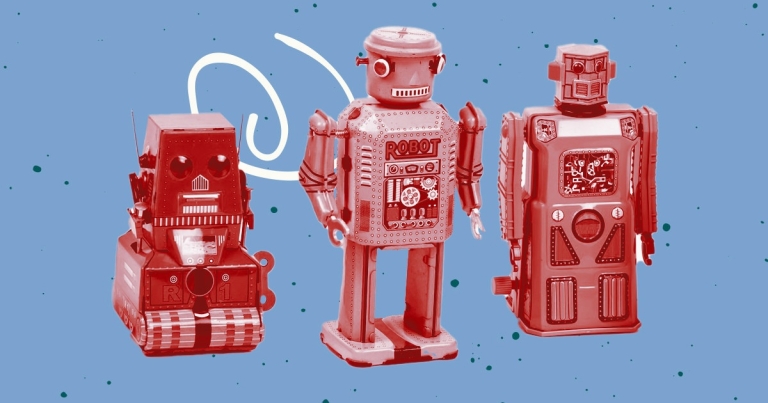Discontinuing CP Filters for Craft CMS Commercial Plugin Sales
We’ve discontinued CP Filters for Craft CMS 5. Lab Reports and Link Vault will be updated. We still use Craft, and want to focus on creating great websites for our clients.


Google Maps is a ubiquitous presence on contact pages and store finders across the web, but the recent price hike may make the service too expensive for many sites. Starting in July 2018, Google cut the limit for free Dynamic Maps Javascript API calls from 25,000 per day to 28,000 per month. Google also now requires all API calls to use a valid API key. That API Key must be linked to a Google Cloud Platform billing account.
Smaller sites that don’t generate lots of map views may never reach the 28,000/month allotment. However, many sites make heavy use of Google Map’s more complex services, like Dynamic Maps (maps that a user can interact with). Those sites may face a massive cost increase.
This was exactly the case for one of our clients, a travel site with more than 100,000 map views each month. With Google’s new pricing model, the cost of their maps was suddenly poised to skyrocket. They faced a difficult ultimatum: find an alternative map source, or completely change the way they use maps. Since a complete site rewrite was out of the question, they had to look for a different map provider.
This is where Mapbox came in.
Mapbox is a map and location data platform (and Google Maps alternative). It boasts highly-customizable, detailed, and interactive maps. Many of Google Maps' features have similar functionality on Mapbox. Mapbox offers custom markers, heatmaps, marker clustering, and much more. With Mapbox, your map can feature standard markers, custom markers (with text!), marker clusters, paths, shapes, and even custom styles! Take a look at their tutorials and Built with Mapbox Blog pages for an idea of the range of functionality that Mapbox offers.
Mapbox Studio is another clear advantage over Google Maps. Mapbox Studio is an application that enables you to design completely custom maps and create reusable datasets. It’s great for creating good-looking maps and working with large datasets.
An example of a custom Mapbox Studio style
Mapbox dynamic maps are also far less expensive than Google Maps’ Dynamic Maps. In the month since that travel site switched from Google Maps to Mapbox, they’ve saved about 92% of what Google Maps’ new pricing model would have cost them. That results in approximate savings of over $28,000 for the year.
Google Maps Platform Dynamic Maps
| Up to 28,000 loads/month | Free |
| 0–100,000/month | 7.00 USD per 1000 |
| 100,001–500,000/month | 5.60 USD per 1000 |
| 50,000/month | Free |
| 1,000 web map views | 0.50 USD |
Mapbox can make maps from many of the same types of data as Google Maps. Similar data sources and similar functionality mean it’s easy to switch from Google Maps to Mapbox. The aforementioned travel site is one of the largest, oldest, and most complex sites that Masuga Design works with. Even on that site, it took less than two weeks to make the switch. The client even prefers the look and functionality of the Mapbox maps over the previous Google Maps setup!
Mapbox is cheaper than Google Maps, easy to set up, and offers similar (and often better) functionality. Plus, you can create custom maps that fit the look of your site or brand.
If you're concerned about Google Maps’ dramatic price increase, consider Mapbox as an alternative.
For more information on how to switch from Google Maps to Mapbox, check out our blog post "How We Switched from Google Maps to Mapbox."
We’ve discontinued CP Filters for Craft CMS 5. Lab Reports and Link Vault will be updated. We still use Craft, and want to focus on creating great websites for our clients.
Shopify's Dawn theme homepage may get an SEO warning for an empty h1 header element. This is a missed opportunity to help search engines understand what your page is about. Small edits to the theme code can fix this technical SEO issue.
Shopify's default Dawn theme displays empty alt tags for collection images. This post explains how to fix blank alt tags for Shopify collection images to improve your Shopify store's accessibility and SEO.