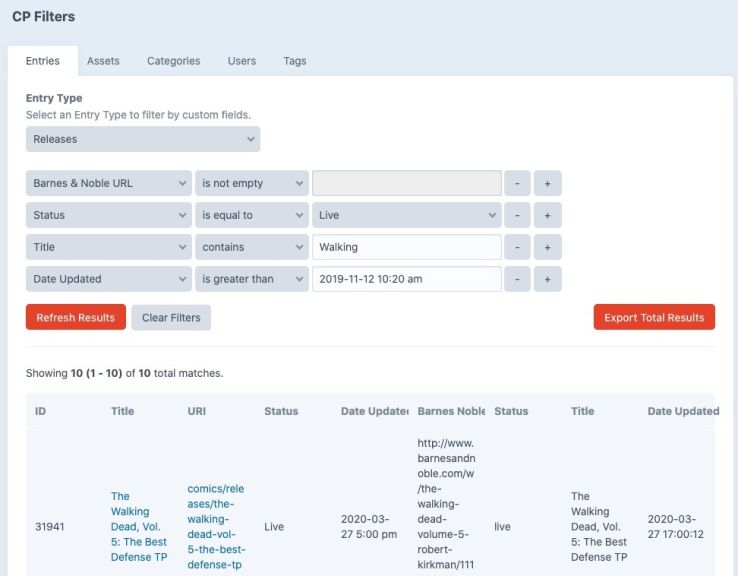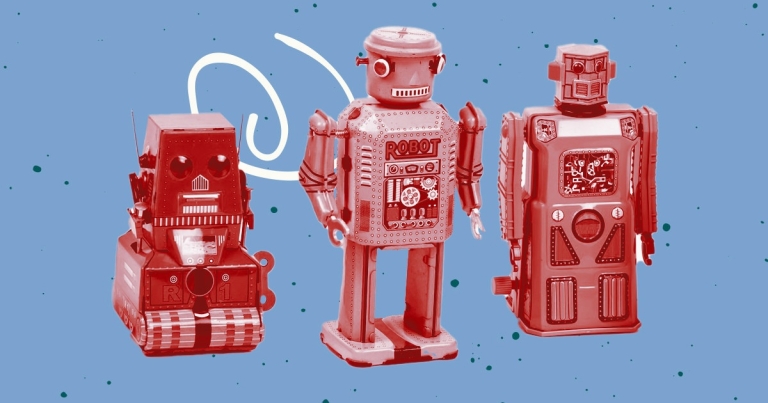Discontinuing CP Filters for Craft CMS Commercial Plugin Sales
We’ve discontinued CP Filters for Craft CMS 5. Lab Reports and Link Vault will be updated. We still use Craft, and want to focus on creating great websites for our clients.
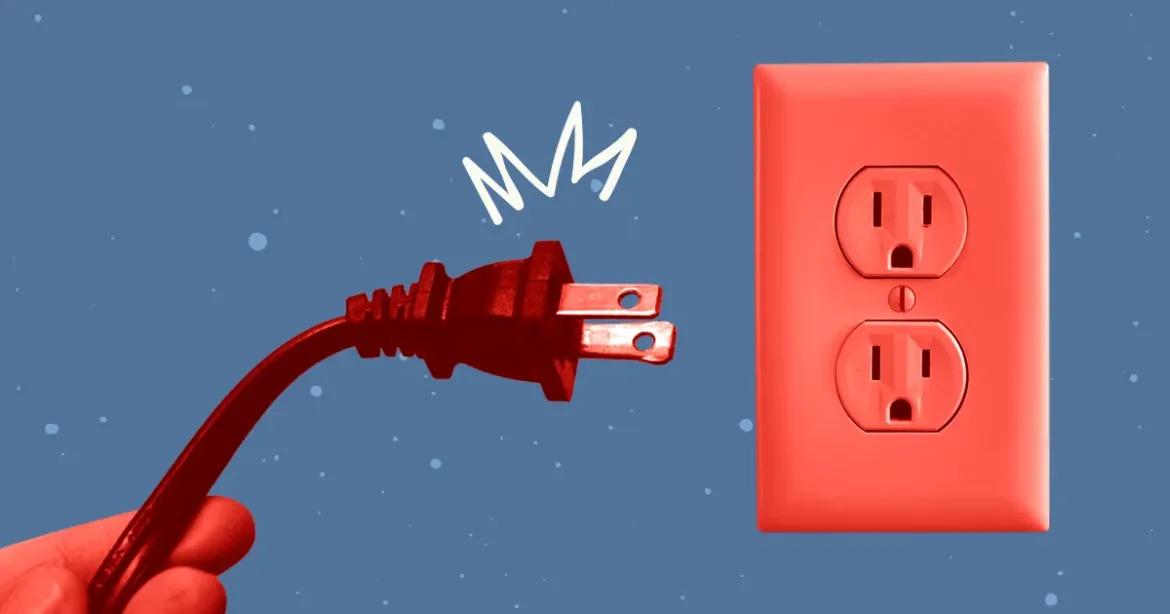
Craft CMS is a decent content management system but as of Craft 3.5, there is still no native way to filter content by multiple criteria in the control panel. We developed CP Filters to add advanced filtering for entries, assets, categories, users, and tags in the control panel.
CP Filters in the Craft CMS Control Panel
We repeatedly run into an issue where our clients would like to filter entries by certain criteria, only to find that it’s not possible to do. This is particularly apparent on sites with 100’s or 1000’s of entries.
We like using Craft CMS for website builds, but It’s unfortunate that a content management system lacks a native way to filter the content.
We originally developed this for our own use and were not going to release it commercially, because we’ve released commercial plugins in the past (as well as commercial add-ons for another CMS) and we know how much time can go into support and development. Without decent scale (and Craft adoption and usage is a drop in the ocean at this point) it can quickly be unprofitable to release a plugin commercially. We know from having released a commercial plugin that is more niche (Link Vault, used to protect downloads) yet still needs to be tested and supported like and plugin that has 10x the number of installs.
That said, we did decide to release this plugin commercially because we believe a wide array of sites could make use of this functionality… and Craft users deserve the ability to filter their stuff!
This plugin fills a gap, and like any third-party plugin, may eventually become obsolete if the functionality is rolled into the core product. For now, if you need the ability to filter your entries in the control panel, this plugin will be your best option.
CP Filters is available now in the Craft Plugin Store. For more into about CP Filters, visit the Github repo.
Github: https://github.com/masugadesign/cp-filters-craft-cms
Craft Plugin Store: https://plugins.craftcms.com/c...
We’ve discontinued CP Filters for Craft CMS 5. Lab Reports and Link Vault will be updated. We still use Craft, and want to focus on creating great websites for our clients.
Shopify's Dawn theme homepage may get an SEO warning for an empty h1 header element. This is a missed opportunity to help search engines understand what your page is about. Small edits to the theme code can fix this technical SEO issue.
Shopify's default Dawn theme displays empty alt tags for collection images. This post explains how to fix blank alt tags for Shopify collection images to improve your Shopify store's accessibility and SEO.